Ask your question Entering your question as a complete sentence will provide more accurate results than keywords or phrases.
Isonas - RC03, RC04, and IP Bridges Not Returning to "Client" Mode after Firmware Update
Occasionally, an Isonas Access Point will not return to Client mode after updating firmware, or attempting to update firmware. Firmware updates are completed using the Isonas Configuration Tool, and the steps below refer to this application.
1) If a reader update firmware fails, the reader will remain in "Server" mode. When this happens, wait about 3-5 minutes, then try updating firmware again. Sometimes FW does not update on the first try. Through repeat attempts they usually update.
2) If the Firmware Update window is closed prior to seeing the "Complete" message, then the reader will not be commanded to reboot into "Client" mode and will remain in "Server" Mode.
To get the reader back to "Client" mode outside of Firmware Update, click "Advanced Options" button on the main Configuration Tool Screen:

Then, in the "Set Connectivity Mode" screen, select "Client Mode"
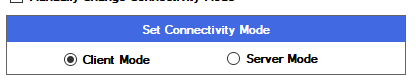
Then put a checkmark next to the reader that need to be in Client Mode in the "Discovered Units" window and then click "Configure Selected Units"
The selected readers will reboot and launch in Client mode, according to the options set below.
DISCLAIMER:
INFORMATION PROVIDED THROUGH THIS SITE IS PROVIDED TO YOU AS IS WITHOUT ANY EXPRESS REPRESENTATIONS OR WARRANTIES OF ANY KIND, AND WE MAKE NO REPRESENTATION OR WARRANTY THAT THIS SITE(OR ANY INFORMATION PROVIDED IN RESPONSE TO YOUR INQUIRY), WILL BE ACCURATE, COMPLETE, OR ERROR-FREE.
YOU AGREE THAT YOU MUST EVALUATE ALL INFORMATION AND RESPONSES, AND THAT YOU BEAR ALL RISKS ASSOCIATED WITH, THE USE OF THIS SITE, INCLUDING ANY RELIANCE ON THE ACCURACY,COMPLETENESS, OR USEFULNESS OF ANY INFORMATION OR MATERIALS MADE AVAILABLE THROUGH THIS SITE.