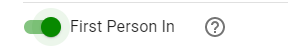Ask your question Entering your question as a complete sentence will provide more accurate results than keywords or phrases.
Isonas Pure Access Cloud - Auto-Unlock w/Badge Schedules and Engage Devices
Schlage Engage devices linked into Pure Access Cloud use a slightly different command structure than previous Isonas-only devices. Because of this, there will be an error message that occurs when attempting to apply an "Auto-Unlock w/Badge" schedule to these type of devices.
If a Auto-Unlock w/Badge function is required of these devices, the process is:
1) Create a regular "Auto-Unlock" schedule to apply to these devices.
2) Go to "Access Points" page.
3) Edit the Device Setting for the access point(s).
4) Enable "First Person In" feature and save.
5) Compile.
6) Test functionaility.
The new devices use a "First Person In" setting onboard to determine how to enter an AutoUnlock schedule. This function is identical to Auto-Unlock w/Badge, except the reader settings determine this rather than the schedule itself.
DISCLAIMER:
INFORMATION PROVIDED THROUGH THIS SITE IS PROVIDED TO YOU AS IS WITHOUT ANY EXPRESS REPRESENTATIONS OR WARRANTIES OF ANY KIND, AND WE MAKE NO REPRESENTATION OR WARRANTY THAT THIS SITE(OR ANY INFORMATION PROVIDED IN RESPONSE TO YOUR INQUIRY), WILL BE ACCURATE, COMPLETE, OR ERROR-FREE.
YOU AGREE THAT YOU MUST EVALUATE ALL INFORMATION AND RESPONSES, AND THAT YOU BEAR ALL RISKS ASSOCIATED WITH, THE USE OF THIS SITE, INCLUDING ANY RELIANCE ON THE ACCURACY,COMPLETENESS, OR USEFULNESS OF ANY INFORMATION OR MATERIALS MADE AVAILABLE THROUGH THIS SITE.