Ask your question Entering your question as a complete sentence will provide more accurate results than keywords or phrases.
How to update the firmware on an MT20W
We have a YouTube video that walks you through the process.
Click here for the video.
With your Engage Phone app, under devices, select the MT20W, click on More.
Select update Firmware. Click update button.
Installing firmware screen displays. Click finish.
Do not move Mobile device away from MT20W. The MT20W automatically finishes its firmware installation process and reboots. Be patient, this may take a few minutes. Wait for all LED flashing to stop.
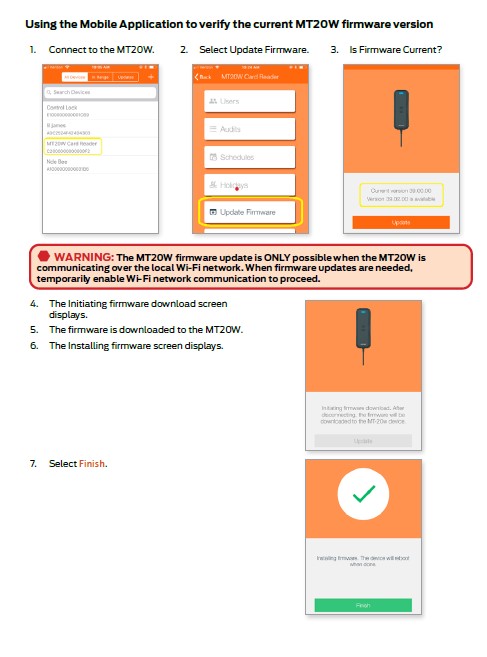
The boot-up process is complete and the MT20W is communicating when a solid BLUE LED displays.
We also have a YouTube video showing the process:
DISCLAIMER:
INFORMATION PROVIDED THROUGH THIS SITE IS PROVIDED TO YOU AS IS WITHOUT ANY EXPRESS REPRESENTATIONS OR WARRANTIES OF ANY KIND, AND WE MAKE NO REPRESENTATION OR WARRANTY THAT THIS SITE(OR ANY INFORMATION PROVIDED IN RESPONSE TO YOUR INQUIRY), WILL BE ACCURATE, COMPLETE, OR ERROR-FREE.
YOU AGREE THAT YOU MUST EVALUATE ALL INFORMATION AND RESPONSES, AND THAT YOU BEAR ALL RISKS ASSOCIATED WITH, THE USE OF THIS SITE, INCLUDING ANY RELIANCE ON THE ACCURACY,COMPLETENESS, OR USEFULNESS OF ANY INFORMATION OR MATERIALS MADE AVAILABLE THROUGH THIS SITE.