Ask your question Entering your question as a complete sentence will provide more accurate results than keywords or phrases.
How can I tell if my lock is Wi-Fi enabled?
The easiest way to determine if your Schlage Sense™ Smart Deadbolt or Schlage Encode™ Smart Wi-Fi Deadbolt is connected to your Wi-Fi network is to throw the thumbturn on the interior side of your lock. If you receive a push notification from the Schlage Home app indicating a change in your lock’s status, your smart lock is Wi-Fi enabled.
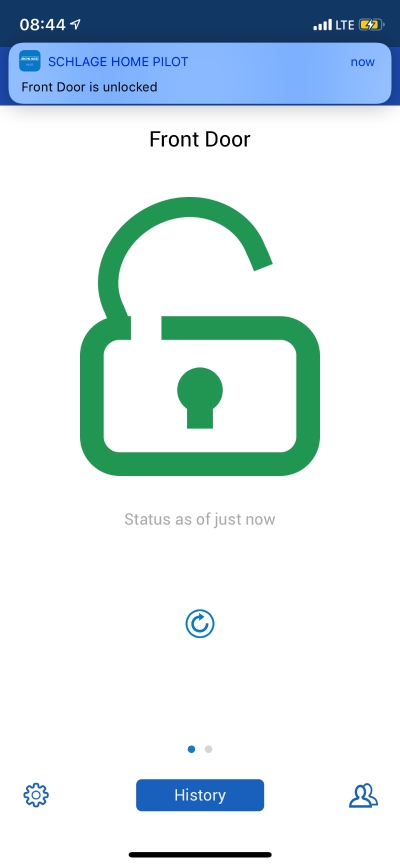
Schlage Encode™ Smart Wi-Fi Deadbolt (BE489):
If Wi-Fi is not enabled on your Schlage Encode Smart Wi-Fi Deadbolt, verify that your home Wi-Fi network has power and is working. If your Wi-Fi network is working appropriately, open the Schlage Home app on your smartphone. Tap on the Settings icon, select Wi-Fi Settings and follow the app’s instructions for enabling Wi-Fi for your lock.
Schlage Sense™ Smart Deadbolt (BE479) & Wi-Fi Adapter (BR400):
If you need additional help connecting your Schlage Sense Smart Deadbolt to your Wi-Fi network with the Schlage Sense™ Wi-Fi Adapter, click here.
Schlage Connect™ Smart Deadbolt (BE468 & BE469):
Schlage Connect Smart Deadbolt works with Zigbee and Z-Wave Plus networks and does not connect to Wi-Fi.
DISCLAIMER:
INFORMATION PROVIDED THROUGH THIS SITE IS PROVIDED TO YOU AS IS WITHOUT ANY EXPRESS REPRESENTATIONS OR WARRANTIES OF ANY KIND, AND WE MAKE NO REPRESENTATION OR WARRANTY THAT THIS SITE(OR ANY INFORMATION PROVIDED IN RESPONSE TO YOUR INQUIRY), WILL BE ACCURATE, COMPLETE, OR ERROR-FREE.
YOU AGREE THAT YOU MUST EVALUATE ALL INFORMATION AND RESPONSES, AND THAT YOU BEAR ALL RISKS ASSOCIATED WITH, THE USE OF THIS SITE, INCLUDING ANY RELIANCE ON THE ACCURACY,COMPLETENESS, OR USEFULNESS OF ANY INFORMATION OR MATERIALS MADE AVAILABLE THROUGH THIS SITE.